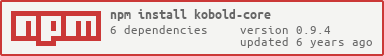Kobold-Core
Core library for shared objects of the Kobold testing framework.
Table of Contents
Installation
Install this module with the following command:
npm install kobold-core
Add the module to your package.json dependencies:
npm install --save kobold-core
Add the module to your package.json dev-dependencies:
npm install --save-dev kobold-core
Require the module in your source-code:
var core = require('kobold-core');
Usage
The module exposes 2 major components:
- Storage Adapter
- Connection Adapter
Storage Adapter
There are two storage adapter available:
- FileStorageAdapter (
file) - KeyValueStorageAdapter (
KeyValue)
These adapters can be accessed through the storageAdapters property:
var FileStorageAdapter = core.storageAdapters.file;
A build function is available to create and configure a storage adapter:
var storageAdapter = core.buildStorageAdapter('build1', {
type: '...'
});
An abstract storage adapter is exposed to implement additional plugins:
var StoragePlugin = core.StorageAdapter.extend({
// Implementation
});
File Storage Adapter
This storage adapter uses the local filesystem to manage screens.
var fileStorageAdapter = core.buildStorageAdapter('build1', {
type: 'File',
options: {
path: 'path/to/screens'
}
});
Key-Value Storage Adapter
The Key-Value storage adapter manages screens on a key-value storage system.
var keyValueStorageAdapter = core.buildStorageAdapter('build1', {
type: 'KeyValue',
connection: connectionAdapter,
options: {
company: '<company-id>',
department: '<department-id>',
project: '<project-id>',
job: '<job-id>'
}
});
Connection Adapter
Currently, only one connection adapter is available:
- RiakConnectionAdapter (
Riak)
These adapters can be accessed through the connectionAdapters property:
var RiakConnectionAdapter = core.connectionAdapters.Riak;
A build function is available to create and configure a connection adapter:
var riakStorageAdapter = core.buildConnectionAdapter({
type: 'Riak',
options: {
host: 'www.example.org'
}
});
An abstract connection adapter is exposed to implement additional plugins:
var ConnectionPlugin = core.ConnectionAdapter.extend({
// Implementation
});
Riak Connection Adapter
This adapter can be supplied to the Key-Value storage adapter to save the screens in a Riak grid.
var riakStorageAdapter = core.buildConnectionAdapter({
type: 'Riak',
options: {
host: 'www.example.org'
}
});
var keyValueStorageAdapter = core.buildStorageAdapter('build1', {
type: 'KeyValue',
connection: riakStorageAdapter,
options: {
company: '<company-id>',
department: '<department-id>',
project: '<project-id>',
job: '<job-id>'
}
});
API-Documentation
Generate the documentation with following command:
npm run docs
The documentation will be generated in the docs folder of the module root.
Tests
Run the tests with the following command:
npm run test
The code-coverage will be written to the coverage folder in the module root.
Third-party libraries
The following third-party libraries are used by this module:
Dependencies
- pngjs-image: https://github.com/yahoo/pngjs-image
- preceptor-core: https://github.com/yahoo/preceptor-core
- promise: https://github.com/then/promise
- request: https://github.com/mikeal/request
- uuid: https://github.com/shtylman/node-uuid
Dev-Dependencies
- chai: http://chaijs.com
- istanbul: https://github.com/gotwarlost/istanbul
- mocha: https://github.com/visionmedia/mocha
- sinon: http://cjohansen.no/sinon/
- yuidocjs: https://github.com/yui/yuidoc
License
The MIT License
Copyright 2014 Yahoo Inc.