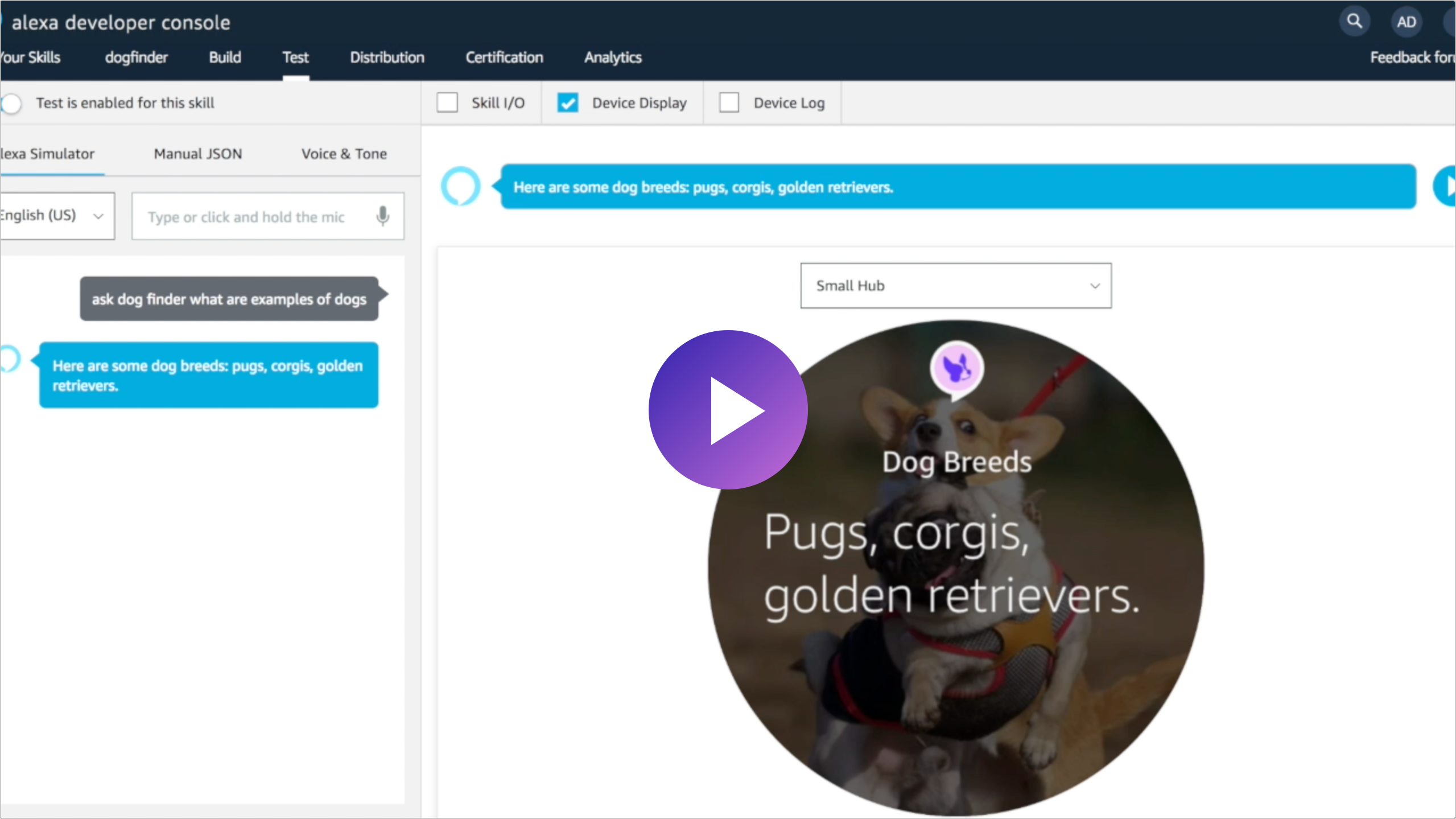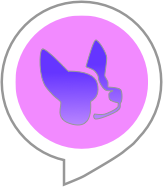
Dog Finder
A multimodal prototype about a wide variety of dog breed information for the Echo Spot
Designed by Katherine Ong
How to Build
You can preview the intents, utterances, voice responses, and card assets in this spreadsheet: https://docs.google.com/spreadsheets/d/1W9EsfAOC9XOc57SOsgl0TGdwcINa7IwK4w4SpK_zFbo/edit#gid=0
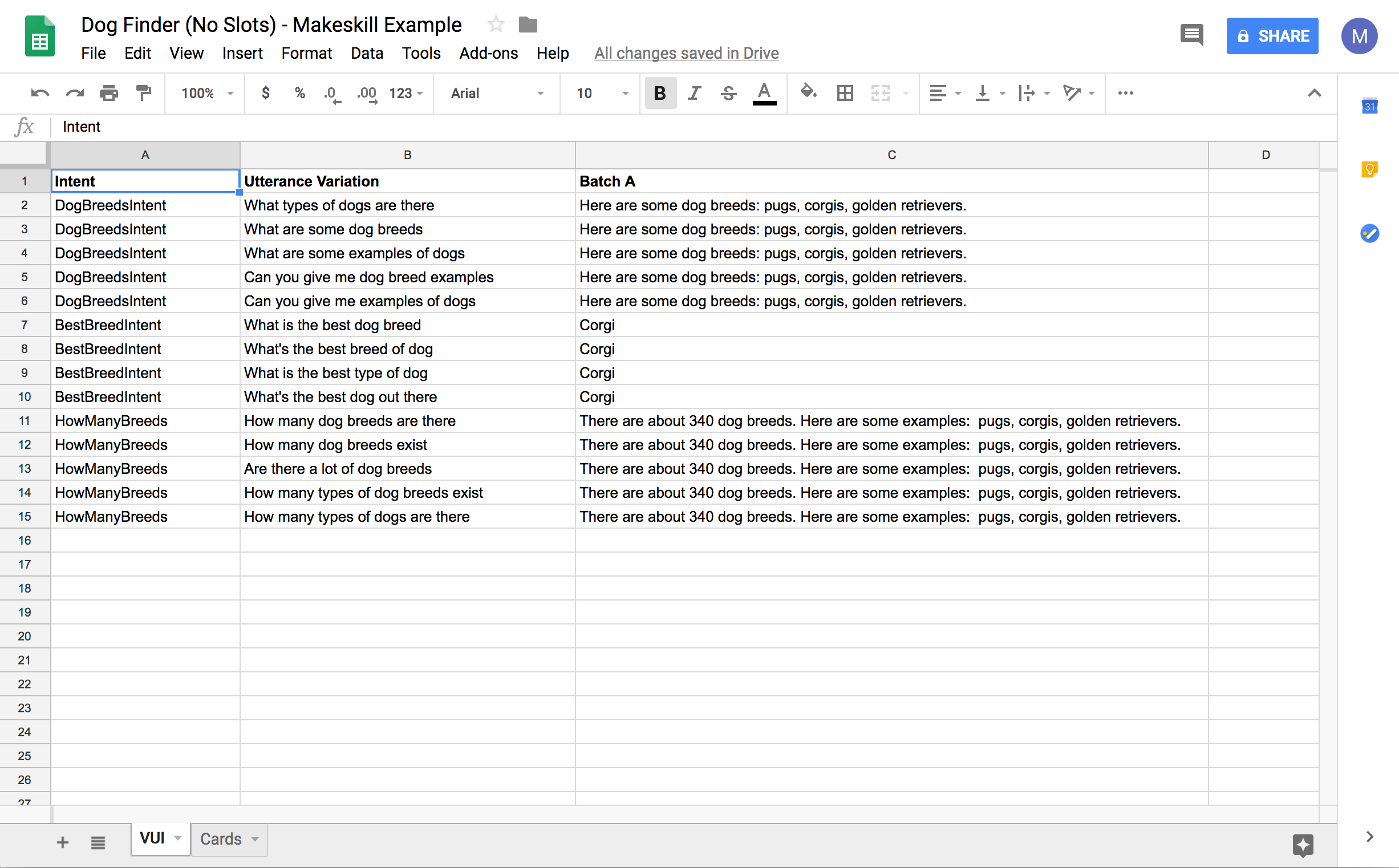
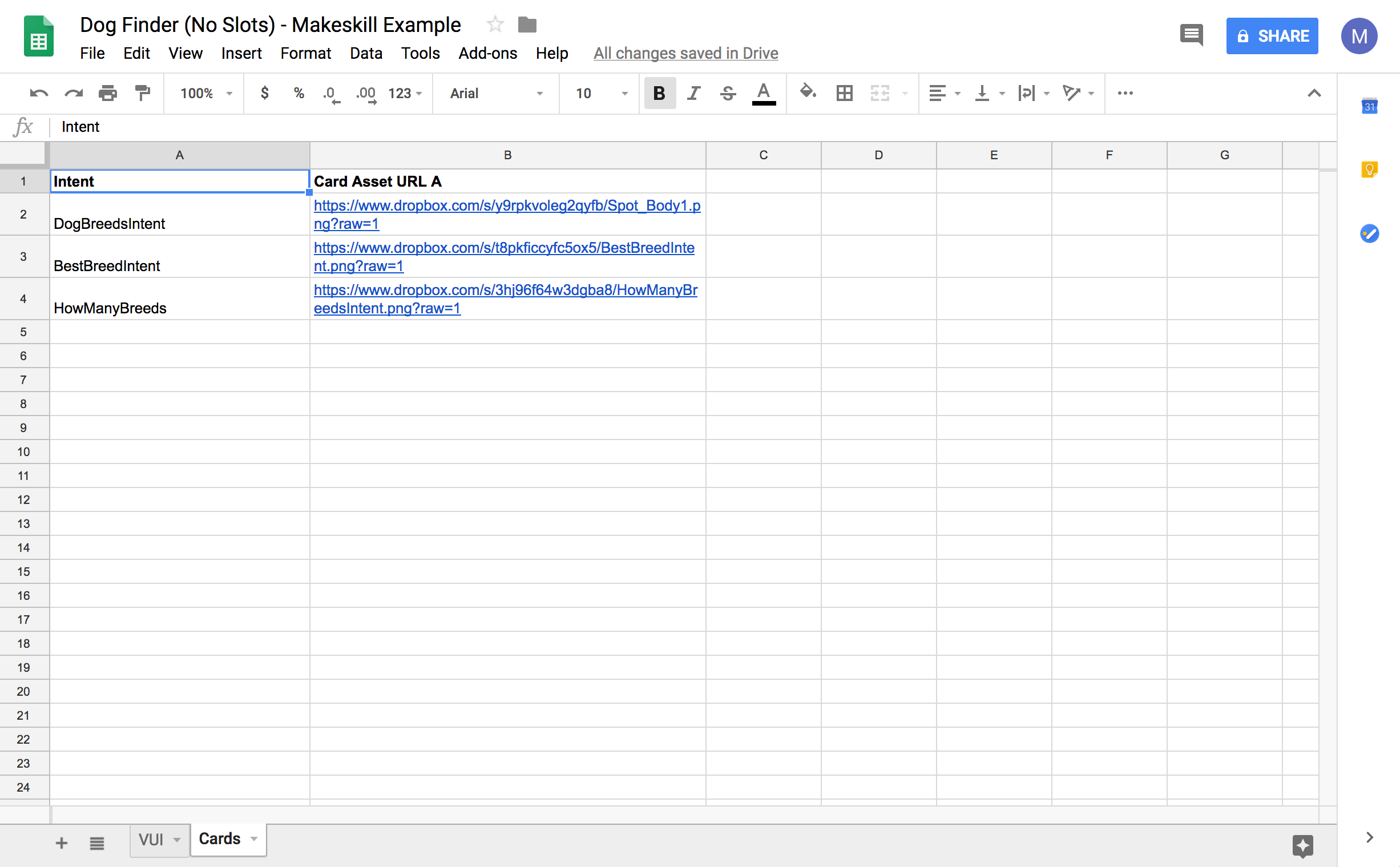
There are four main parts for a Skill prototype like this: intent enumeration, utterance variation design, batch response design, and card design. Designing for voice occurs in the "VUI" tab of a Spreadsheet whereas the card assets will need to be uploaded to a public storage and referenced in the "Cards" tab.
This design has 3 intents around dog matching. DogBreedsIntent,
BestBreedIntent, HowManyBreeds have their respective utterance variations. Each of these
intents have 1 type of voice response and 1 type of card asset response.
We tend to use Dropbox to host our cards. After you upload your card assets based on the Makeskill Templates
then you can make a public shareable URL for each. Then you'll need to reference that as a raw asset:
https://www.dropbox.com/s/li0qm8uu1zxjd06/list_1.png?raw=1
Notice the ?raw=1 at the end of the public URL. This is a way of specifying that we want to grab a raw asset. This is
crucial so that the Makeskill CLI can transform that URL into a background image as a response for a 1-turn interaction.